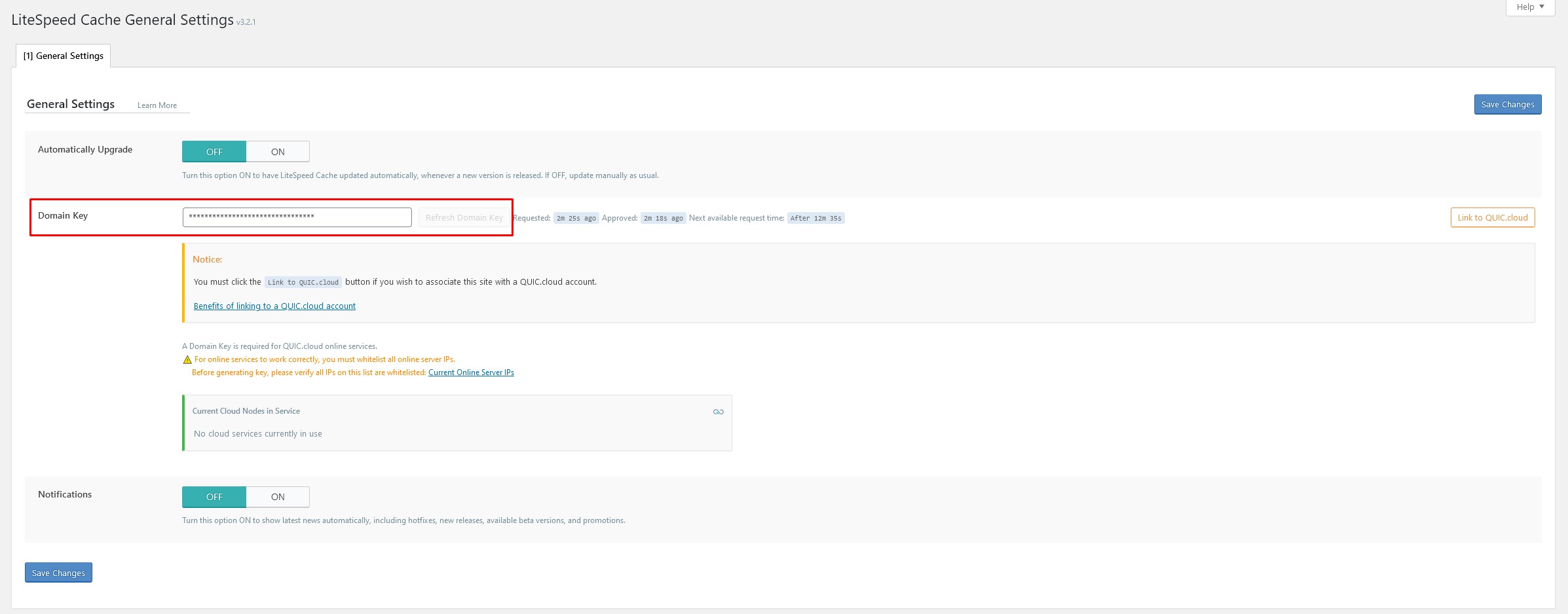Request a LiteSpeed API key
Request a LiteSpeed API key
- From WordPress LiteSpeed Cache plugin version 3.x you'll need to obtain an API key in order to use the off-site services like Image Optimisation which are part of LiteSpeed's QUIC.cloud service. This can be easily achieved from the LiteSpeed Cache > General screen.
- Prior to requesting an API key please ensure:
- that you add LiteSpeed's server IP addresses to any WordPress firewall whitelist you might have activated (e.g. WordFence). You can obtain the current active server list by clicking the Current Online Server IP's link
- ensure your site is live - disable any coming soon or maintenance mode plugins, directory privacy or other .htaccess security. Your site must be publically available in order to receive the API key from LiteSpeed.
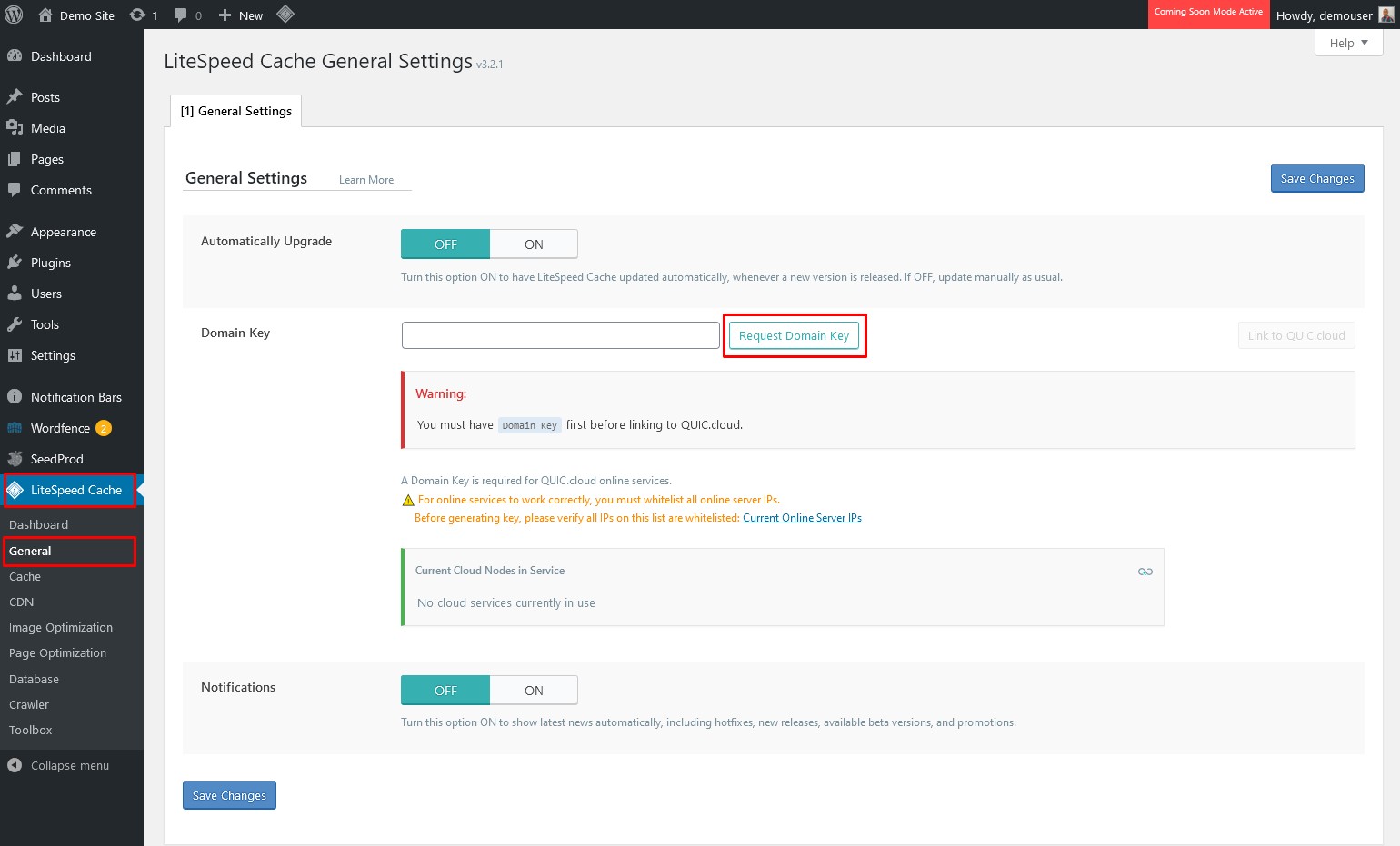
- Click the Request Domain Key button to request an API key from LiteSpeed to use the off-site quic.cloud services.
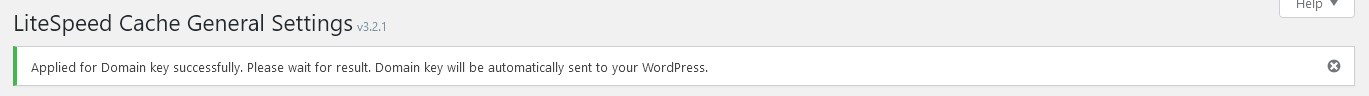
- You'll need to wait for LiteSpeed to provide you with an API key before you'll be able to use any of the QUIC.cloud services - but you don't need to stay on this page. You'll see a notification in the WordPress dashboard once this has been received - or you can return to this page to see the updated status.