How to change your VPS root password
Changing your VPS root password
The root password for your VPS is the same as your WHM and first cPanel account. It can be changed via WHM - this guide details both methods.
Changing your VPS root password via WHM
- Within WHM select Change Root Password from the Server Configuration menu options.
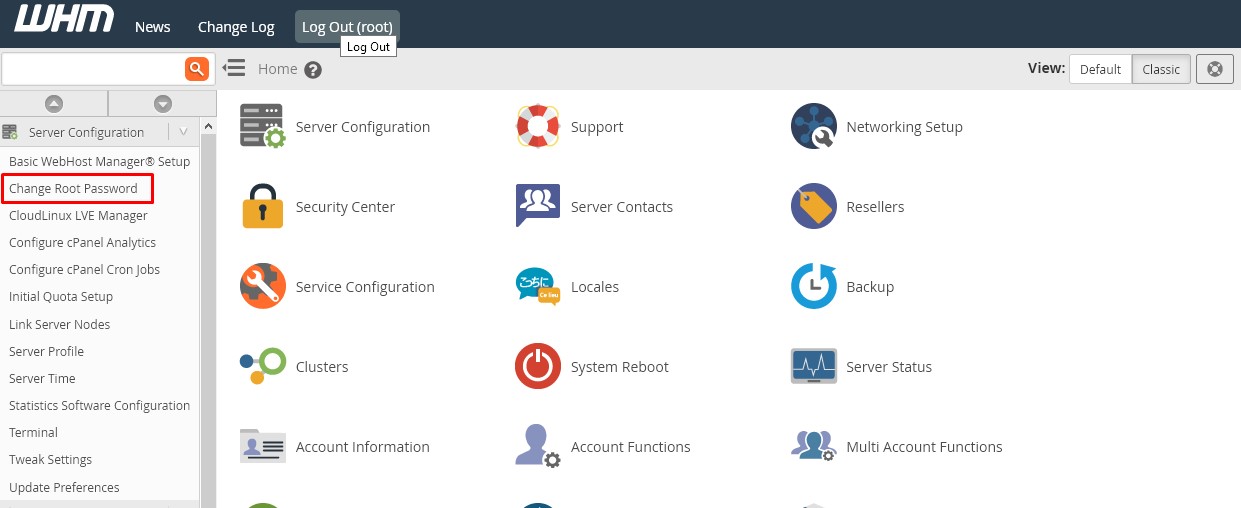
- Enter you new root password twice - once in the New root Password field and again in the Confirm Password field.
Clicking the eye icon will show/hide the password you're typing and the Generate button will generate a random password you could use.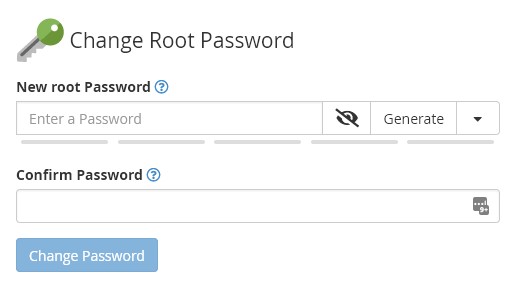
- Click the Change Password button to complete the process.
